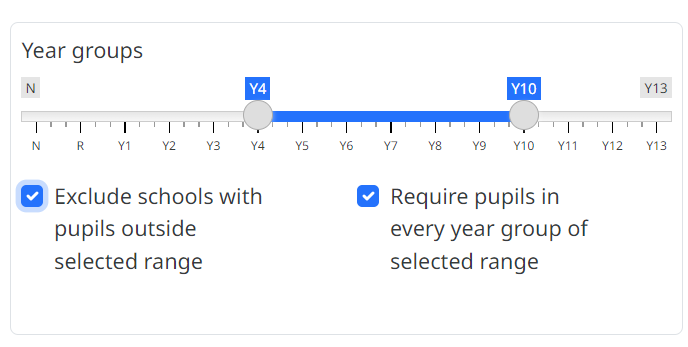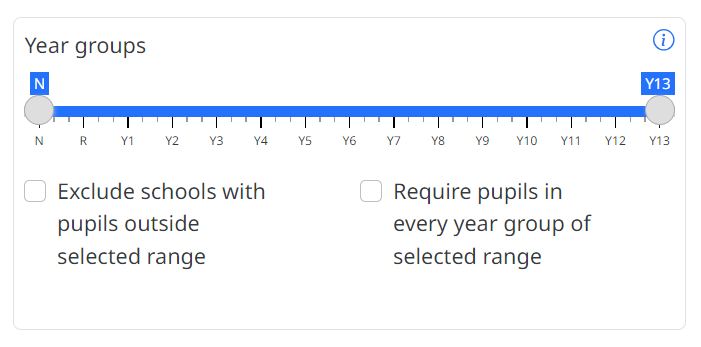
This filter allows you to filter the benchmark based on the year groups using the slider. The slider lets you choose a range of year groups.
There are also two checkboxes:
- Exclude schools with pupils outside selected range
Checking this box will exclude schools from the chosen benchmark that have pupils outside of the chosen slider range.
Example: Y4 to Y10 chosen on the slider, with the Exclude option checked will ensure that the schools in the benchmark only have pupils in the years selected and none outside the range.
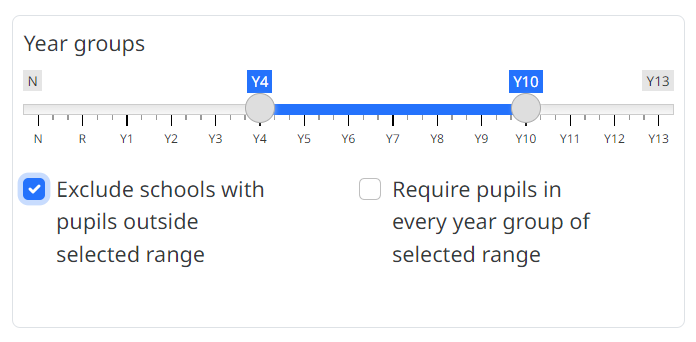
- Require pupils in every year group of selected range
Checking this box will require the school’s in the chosen benchmark do have at least one pupil in each of the years selected in the slider.
Example: Y4 to Y10 chosen on the slider, with the Require option checked will ensure that the schools in the benchmark have at least one pupil in each of the years selected in the range.
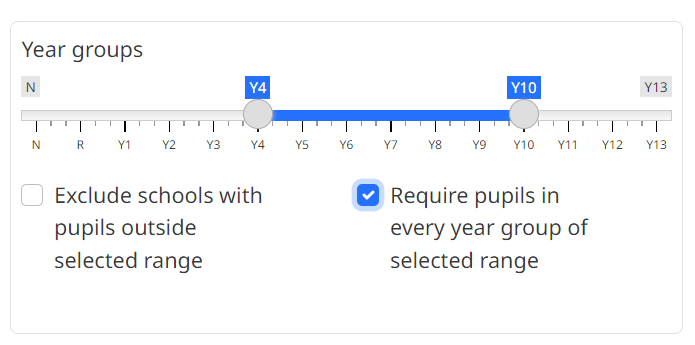
- Both checked
Example: Y4 to Y10 chosen on the slider, with the Exclude and Require options checked will ensure that the schools only have pupils in the years selected and none outside the range as well as at least one pupil in each of the years selected.